If your Honda Civic is showing drive carefully systems initializing message on dashboard, you may recently disconnected the battery. This error message can also come out due to drained battery or software updates.
Though this warning message isn’t much concerning, it can cause your vehicle to start up problem. To clear this message, let the vehicle complete initializing process. In this case, you’ll need to input codes, drive vehicle in an open space, and fully charge the battery.
Article Summary
What Does Drive Carefully Systems Initializing Mean?
When your vehicle shows drive carefully systems initializing message, it means infotainment system of the car is booting and initializing. Throughout this process, your car checks its entire system to make sure that system is functioning properly.
When ECU detects any malfunction in the system, it starts initialization process. This message doesn’t disappear automatically until you don’t complete a drive cycle. This message can come out due to power loss in the navigation system.
How To Reset Drive Carefully Systems Initializing Error?
1. Drive Straight
To clear this message, drive your car straight for around 10 to 15 seconds or a mile in a driveway. This will let self-diagnostic system finish initialization process. While driving, make sure GPS has a proper signal.
If error message persists, your car may have a poor GPS signal. If so, move car away from trees and buildings and take it to the open space so the GPS can establish a strong signal.
2. Activate Park Mode
Another solution is that you can drive vehicle for a few miles, activate park mode, turn off the engine, and then restart your car. This will restart a diagnostic process to reset some components and might disappear the message. The reason is that some components require a few miles of driving to reset.
3. GPS Initialization
Initialization process consists of several steps. It starts with entering an anti-theft security code. This code will help you unlock navigation system. Then GPS initialization may start depending on the amount of power your vehicle lost. Then system will align GPS coordinates to the map’s certain location. Hence you’ll notice current location at the map’s bottom.
After that, you have to enter security code that manufacturer provided. Once you have entered the code, select Done. Remember you only have ten chances to enter right code and navigation system’s voice won’t work without right code.
4. Use OBD2 Scanner
If you have disconnected battery for a long time, system will start initiating GPS initialization process. Otherwise, you’ll have a disclaimer screen. Then navigation system will get correct orbital information from GPS satellites.
You have to use an OBD2 scanner to reset drive carefully systems initializing message. This process shouldn’t take more than 10 minutes. If system can’t locate satellite, restart the process again.
Causes of Drive Carefully Systems Initializing Issue
This message can come out due to plenty of reasons, including:

Changing The Battery
If you change battery when your car doesn’t have sufficient power to boot up and continue driving, warning message can appear. A loose connection in battery terminal can also activate this error message. Also check the charging system of battery.
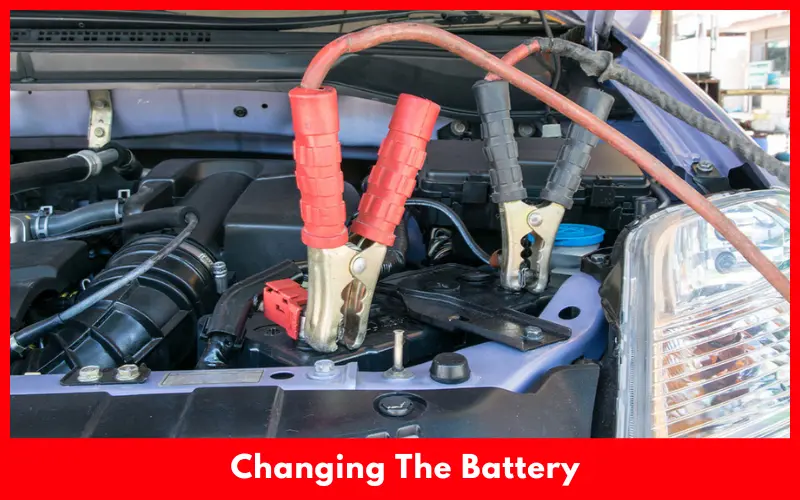
Disconnecting The Battery For A Long Time
If you disconnect battery, navigation system can go out and it can trigger an error message. The reason is that disconnecting battery for a long time causes computer to lose some settings and programming. Car won’t also start up properly due to lack of power. Hence navigation system starts initializing process to restore the program.

Aftermarket Modifications
If battery drains due to aftermarket modifications, it can trigger a warning message. Modifying devices like subwoofers or stereos can draw power and it can cause the message to turn on.
Software Updates
If your car needs to install updates, it can also show a “drive carefully system initializing” message. Car computer updates software periodically to find out potential issues and ensure smooth operation.
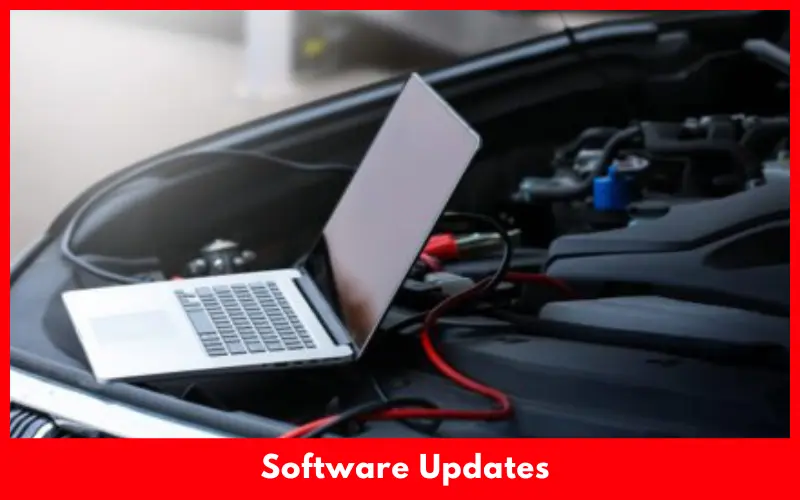
If so, you should wait until the process is complete. After that, you’ll have a comfortable and safe driving experience.
How Long Does Honda Civic Take To Complete System Initialization?
Honda Civic requires 10 to 45 minutes to complete system initialization. However, a vehicle usually takes around 2 minutes to finish the process. If so, you’ll have a confirmation page on car screen. If your vehicle takes longer times, it may have some issue that requires a mechanic’s help. You may also restart the engine as it can complete the process.
The initialization process may take longer time due to plenty of reasons. If an unplugged audio navigation is responsible, a start-up screen will appear. If GPS initialization is struggling, check GPS in service details.
FAQs
What Does Systems Initializing Continues Driving Mean?
This warning message indicates that loss of battery power cleared wheel speed calibration. This message should disappear within 200 feet of driving. If not, wheel speed or similar sensors may malfunction and prevent systems from initializing.
Can Drive Carefully Systems Initializing Cause A Startup Problem?
Yes. This error message can affect start brake system and prevent a car from starting smoothly. Hence your car engine may start after a couple of attempts.
Why Does Honda Civic Say System Initializing?
If your car loses power due to disconnecting battery, its navigation system will need initialization. After completing, your car system will start performing properly.
Final Words
If your car shows a drive carefully system initializing message, help it to complete the process. Enter anti-theft codes, ensure a strong GPS signal, and drive in open spaces.
This will remove error message and provide you with a fully functional navigation system. You won’t also have further issues with starting a vehicle. However, if those techniques don’t work, seek professional help.
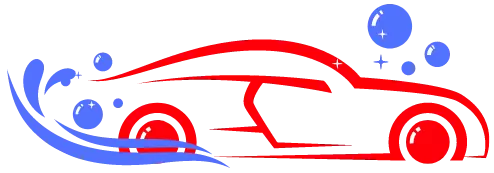

This warning message appeared on my dashboard and wasn’t sure if it was something to be worried about. Your explanation of the possible causes and what to do next gave me peace of mind. I’ll be more cautious about restarting my car and checking the systems properly. Thanks for making this so clear.
I had no idea what the ‘Drive Carefully Systems Initializing’ message meant when it popped up on my dashboard, but your clear step-by-step guide helped me reset it quickly. I especially appreciated the explanation of the possible causes—it really put my mind at ease.